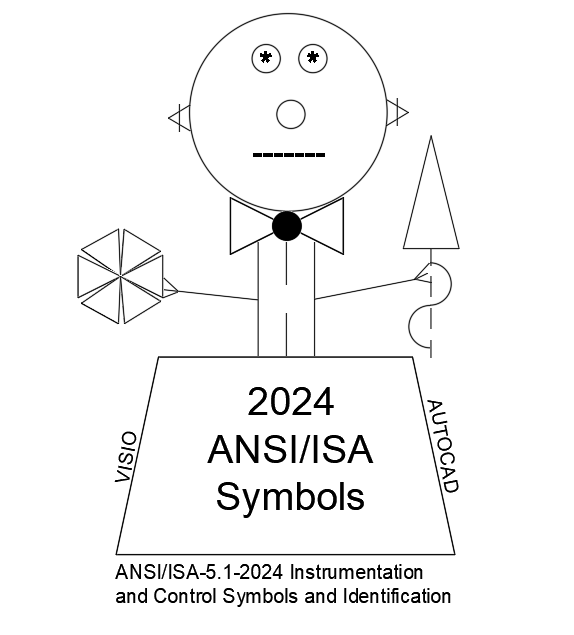Instrumentation Symbols PRO is a graphic instrumentation symbols software developed for Autodesk’s AutoCAD and Microsoft’s Visio. These ISA instrumentation symbols provide the user with graphic symbols to be used during the engineering design and layout for various instrumentation-related activities including:
● Piping and instrument diagrams (P&ID Symbols)
● Process Flow Diagrams (PFD)
● Logic diagram development
● Electrical schematic layouts
● Functional block diagrams
● Instrument loop diagrams
Instrumentation Symbols PRO Feature Summary*
• Annotative instrumentation symbol blocks for easy resizing and layer color inheritance and text style selection (AutoCAD only).
• Palette configuration for ease of instrumentation symbol selection by symbol (stencil) group.
• Assign instrument ISA style tag numbers i.e. prefix, functional ID, loop number
• Instrument bubbles formatted to accommodate long tag numbers.
• Instrumentation symbol (shape) tables formatted for engineering legend sheet layout.
• Final control element actuator symbols and final control elements programmed for drop-down selection (AutoCAD only).
• Instrumentation device and function symbols programmed with drop-down selection of device location and accessibility selection from one symbol (AutoCAD only).
• In-process line symbols (valves) programmed to blank out
• Electrical terminal number attributes and reference tag numbers for user prompt and alignment.
• Line symbol types
• New loop symbols for laying out instrument loop diagrams
What’s Included
American National Standard, ANSI/ISA-5.1-2024
● This includes 17 legends and 22 symbol libraries
Table 2-1-Instrumentation device and function symbols: Basic process control system or primary choice
Table 2-2-Instrumentation device and function symbols: Safety Instrumented System or alternate choice
Table 2-3-Instrumentation device and function symbols: High level control systems and application software
Table 2-4-Instrumentation device and function symbols: Standalone
Table 3-Instrumentation device or function symbols, miscellaneous
Table 6-Measurement symbols: Primary elements
Table 7-Measurement symbols: Secondary instruments
Table 8-Measurement symbols: Auxiliary and accessory devices
Table 9-Line symbols: Instrument to process and equipment connections
Table 10-Line symbols: Instrument-to-instrument connections
Table 11-Final control element symbols
Table 11a Final control element symbols with actuator dropbox list (AutoCAD only)
Table 12-Final control element actuator symbols
Table 13-Self-actuated final control element symbol
Table 14-Control valve failure and de-energized position indications
Table 15-Functional diagramming symbols
Table 16-Signal processing function block symbols
Table 17-Binary logic symbols
Table 18-Electrical schematic symbols
Table 19-Instrument loop diagram symbols
Table 1 Identification letters
Table 2 Instrumentation device and function symbols
Table 3 Instrumentation device or function symbols, miscellaneous
Table 4 Measurement symbols: Primary elements and transmitters
Table 5 Measurement symbols: Measurement notations
Table 6 Measurement symbols: Primary elements
Table 7 Measurement symbols: Secondary instruments
Table 8 Measurement symbols: Auxiliary and accessory devices
Table 9 Line symbols: Instrument to process and equipment connections
Table 10 Line symbols: instrument-to-instrument connections
Table 11 Final control element symbols
Table 12 Final control element actuator symbols
Table 13 Self-actuated final control element symbol
Table 14 Control valve failure and de-energized position indications
Table 15 Functional diagramming symbols
Table 16 Signal processing function block symbols
Table 17 Binary logic symbols
Table 18 Electrical schematic symbols
Table 19 Instrument loop diagram symbols

NOTICE: The Instrumentation Symbols PRO software is based on the American National Standard, ANSI/ISA-5.1-2024, “Instrumentation and Controls Symbols and Identification,” © Copyright 2024 by ISA–The International Society of Automation. All rights reserved. Used with permission.
System Requirements:
● Autodesk’s AutoCAD software (including AutoCAD Plant 3D) or AutoCAD LT version 2018 and later, Microsoft’s Visio.
● Microsoft Windows operating systems with 64 bit computers.